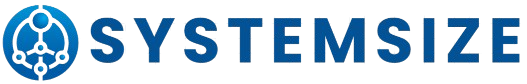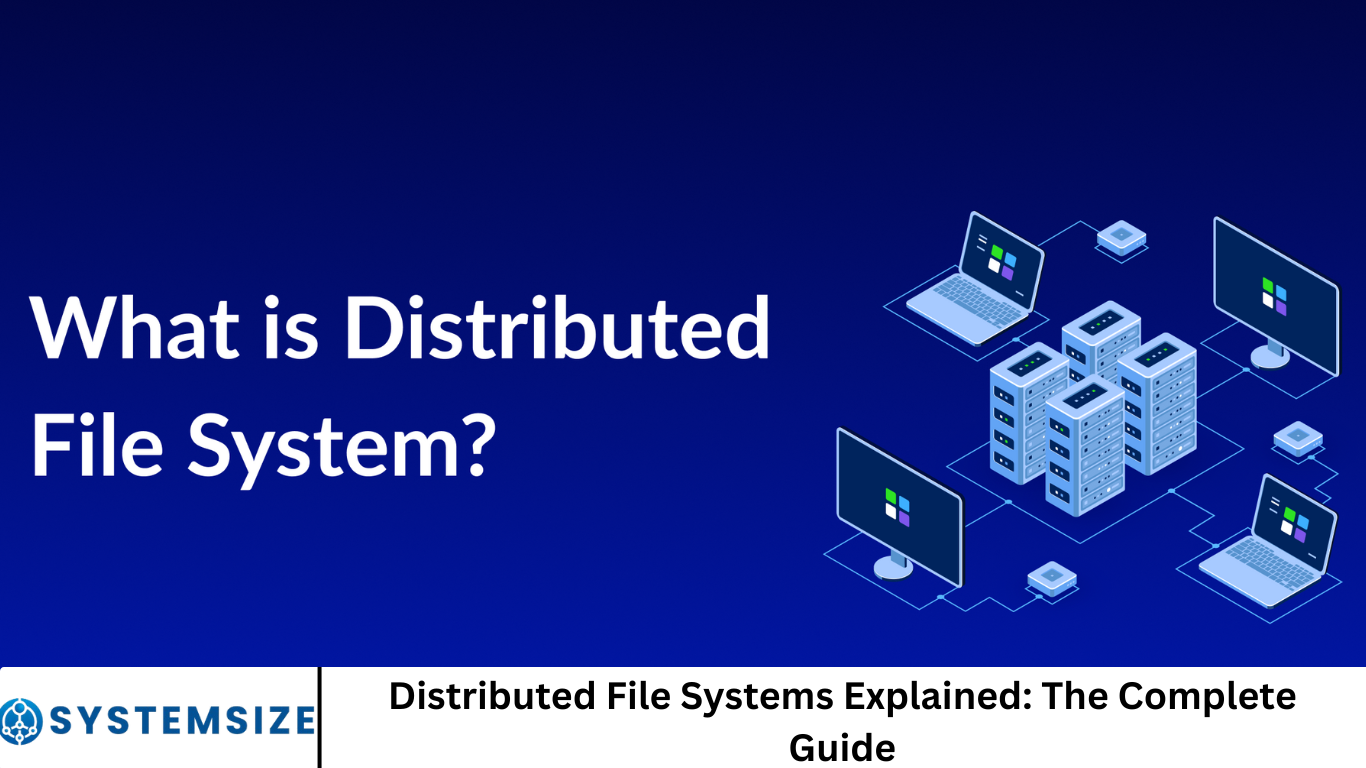Data-driven world, where scalability, speed, and reliability are critical to the success of modern applications, Distributed File Systems (DFS) have emerged as a cornerstone technology. They offer a robust solution for managing and accessing data across multiple servers in a networked environment.
This comprehensive guide will walk you through everything you need to know about Distributed File Systems, from core concepts to real-world applications, making it a valuable resource for IT professionals, developers, and tech enthusiasts alike.
More Read: Understanding File Types: The Complete Guide
What is a Distributed File System (DFS)?
A Distributed File System (DFS) is a file storage system that enables users to access and manage files stored on multiple physical servers or nodes as if they were located on a single machine. Unlike traditional file systems that store data on a single server, DFS distributes data across several interconnected devices. This distribution enhances data availability, fault tolerance, and access speed.
Key Features of Distributed File Systems
1. Scalability
DFS allows systems to scale horizontally by adding more servers to handle growing data volumes. This makes it ideal for large-scale applications and enterprises.
2. Fault Tolerance and High Availability
With data replicated across multiple nodes, DFS ensures that system failures do not result in data loss or service disruption. Failover mechanisms help maintain service continuity.
3. Transparency
Users and applications can access distributed files without needing to know the physical location of the data. The DFS abstracts the complexities of data distribution.
4. Concurrency
DFS supports simultaneous access to files by multiple users or applications, using synchronization techniques to avoid conflicts.
5. Security
Most DFS implementations offer encryption, authentication, and access control mechanisms to protect data.
How Distributed File Systems Work
A DFS functions through a combination of metadata servers and data nodes. Here’s a high-level breakdown:
- Metadata Servers: These manage file metadata, such as directory structure, permissions, and file location.
- Data Nodes: These store the actual file data. Files are often split into chunks and distributed across several nodes.
When a client requests a file:
- The metadata server provides information on where the file chunks are stored.
- The client retrieves the chunks directly from the data nodes.
Types of Distributed File Systems
1. Centralized DFS
One or more central servers coordinate data access and management. This model is easier to implement but can create a single point of failure.
2. Decentralized DFS
Data management is distributed among nodes, enhancing fault tolerance and scalability. However, it is more complex to implement.
3. Hybrid DFS
Combines elements of centralized and decentralized systems, balancing manageability and performance.
Popular Distributed File Systems
1. Hadoop Distributed File System (HDFS)
Designed for big data applications, HDFS is part of the Apache Hadoop ecosystem. It stores large files across multiple nodes and provides high fault tolerance.
2. Google File System (GFS)
Developed by Google, GFS handles large-scale data processing needs with a focus on performance and reliability.
3. Amazon S3
While not a DFS in the traditional sense, Amazon S3 offers object storage with features that mimic DFS functionalities, such as scalability and high availability.
4. GlusterFS
An open-source DFS known for its simplicity and scalability. It aggregates storage resources from multiple servers.
5. Ceph File System
A highly scalable DFS that provides object, block, and file storage in a unified system. It’s ideal for cloud environments.
Use Cases of Distributed File Systems
1. Big Data Analytics
DFS platforms like HDFS enable storage and processing of massive datasets used in data analytics and machine learning.
2. Cloud Storage Solutions
Cloud providers use DFS to offer reliable and scalable storage services.
3. Content Delivery Networks (CDNs)
DFS helps deliver media content across geographically distributed servers, enhancing speed and reliability.
4. Backup and Disaster Recovery
DFS ensures data redundancy and recovery options in case of system failure.
5. Enterprise File Sharing
Organizations use DFS for seamless internal file sharing and collaboration across multiple locations.
Advantages of Distributed File Systems
- Improved Performance: Load is distributed across nodes, reducing latency.
- Data Redundancy: Replication across nodes ensures data safety.
- Cost Efficiency: Commodity hardware can be used, lowering costs.
- Accessibility: Files are accessible from any networked location.
- Scalability: Easy to scale as data needs grow.
Challenges of Distributed File Systems
- Complexity: Setup and management can be complex.
- Consistency Issues: Maintaining consistency across nodes can be difficult.
- Security Risks: A broader attack surface requires robust security measures.
- Latency: Network delays can impact performance.
Best Practices for Implementing a DFS
- Understand Your Requirements: Analyze your data volume, access patterns, and performance needs.
- Choose the Right DFS: Evaluate different systems based on scalability, ease of use, and community support.
- Implement Strong Security: Use encryption, authentication, and access control.
- Monitor and Maintain: Use monitoring tools to track performance and detect issues.
- Plan for Redundancy: Ensure data replication and failover strategies are in place.
The Future of Distributed File Systems
With the rise of edge computing, IoT, and AI, the demand for robust and scalable file systems will continue to grow. Innovations in distributed ledger technology and decentralized storage (like IPFS) are pushing the boundaries of what DFS can achieve. Moreover, integration with cloud-native environments and Kubernetes is making DFS more adaptable and efficient.
Frequently Asked Question
What is a Distributed File System (DFS)?
A Distributed File System (DFS) is a method of storing and accessing files across multiple servers or nodes in a network. It allows users to interact with files as if they were stored on a single local device, even though the data may be spread across multiple machines.
How does a Distributed File System improve data reliability?
DFS improves reliability by replicating data across multiple nodes. If one node fails, the system can retrieve the data from another replica, minimizing the risk of data loss and ensuring high availability.
What are the key advantages of using a Distributed File System?
The main advantages include scalability, fault tolerance, data redundancy, improved performance, and the ability to access files from multiple locations without knowing their physical storage details.
What are some popular examples of Distributed File Systems?
Popular DFS implementations include:
- Hadoop Distributed File System (HDFS)
- Google File System (GFS)
- GlusterFS
- Ceph File System
- Amazon S3 (DFS-like object storage)
Can small businesses or individuals use a DFS?
Yes, open-source solutions like GlusterFS and Ceph can be configured for small-scale use. While typically used by enterprises, individuals can set up a basic DFS for home labs or small office networks.
What are the challenges of implementing a DFS?
Some common challenges include setup complexity, managing data consistency across nodes, handling network latency, and ensuring robust security across the system.
Is cloud storage the same as a Distributed File System?
Not exactly. While cloud storage services use DFS-like architectures, they often employ object storage models. However, both aim to provide scalable, redundant, and accessible data storage over the network.
Conclusion
Distributed File Systems are vital to the infrastructure of modern computing environments. They offer scalability, reliability, and flexibility that traditional systems can’t match. Whether you are dealing with big data, cloud applications, or enterprise-level file sharing, understanding and implementing a DFS can significantly enhance your data strategy. By selecting the right DFS and following best practices, organizations can ensure efficient and secure data management across distributed environments.