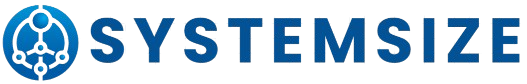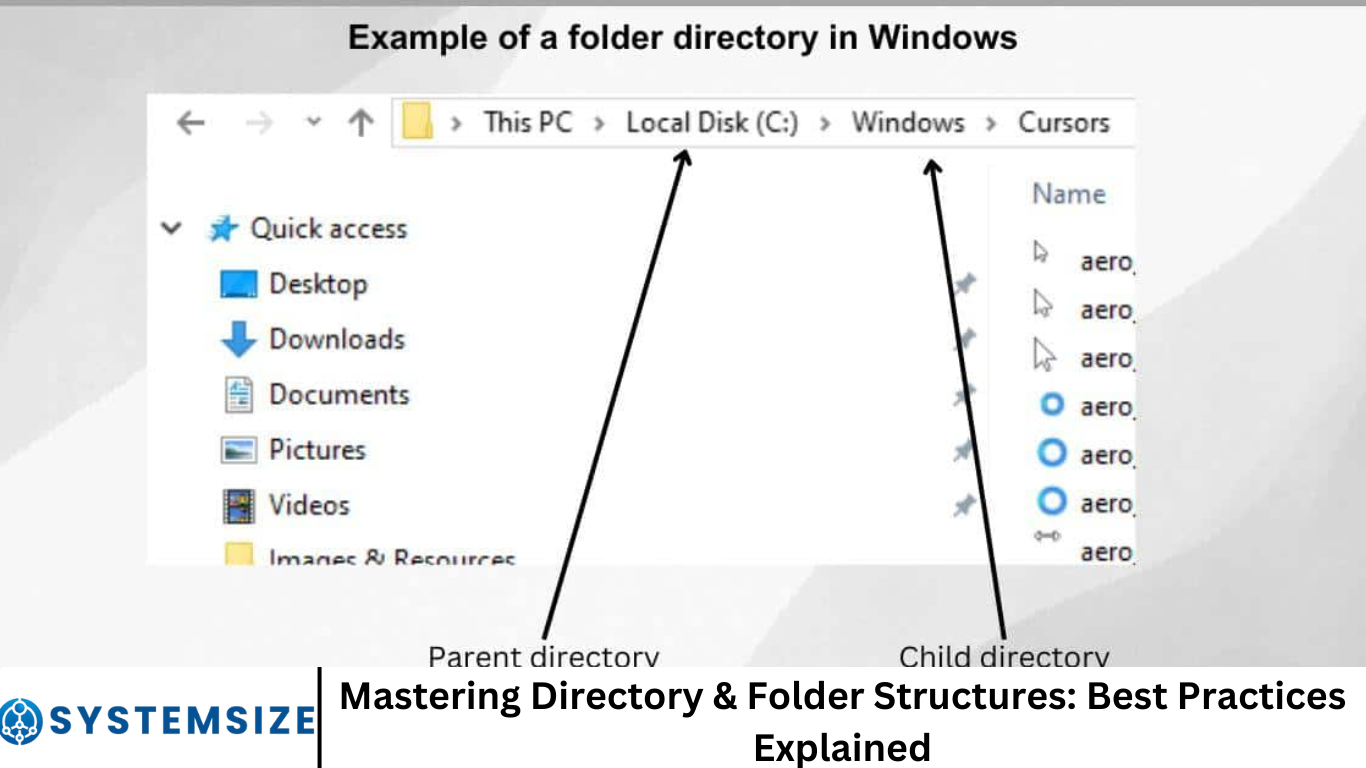Keeping your digital workspace clean, organized, and scalable is vital for any business or individual handling large volumes of files. Yet, many overlook the importance of a logical and efficient directory and folder structure. In this comprehensive guide, we’ll explore why mastering your folder organization is critical and break down best practices for structuring your file systems.
More Read: A Beginner’s Guide to Version Control Systems
Why Folder Structure Matters
Poorly organized folders can cost your business time, money, and productivity. According to a survey by M-Files, 46% of employees find it challenging to locate documents, which significantly hinders workflow. An intuitive directory structure eliminates file-hunting frustrations and streamlines collaboration, compliance, and scalability.
Key Benefits of Organized Folder Structures
- Increased Productivity: Employees spend less time searching for documents.
- Enhanced Collaboration: Teams can locate and access shared resources easily.
- Improved Compliance: Structured data helps meet data management regulations.
- Scalability: As data grows, structured systems are easier to expand.
Understanding Directory Structures
A directory structure is the hierarchical layout of folders and subfolders used to store files on a computer or server. This structure dictates how and where information is stored, retrieved, and managed.
There are several common types of directory structures:
1. Flat Structure
In a flat structure, all files are stored at the same level. While simple, it can quickly become chaotic as file numbers increase.
2. Hierarchical (Tree) Structure
This is the most widely used structure. It begins with a root folder and branches into increasingly specific subfolders. It’s ideal for organizing data logically and efficiently.
3. Tag-Based Systems
While not a folder structure per se, tags can be used in tandem with folders to add another layer of organization, especially with modern document management systems.
Best Practices for Folder and Directory Structures
Follow these tried-and-true strategies to build a folder structure that works for your business or personal use:
1. Start with a Clear Top-Level Structure
Your top-level directories should represent the broadest categories. For a business, this could include:
- Finance
- Marketing
- HR
- Operations
- Projects
Each top-level folder should have a clear purpose and contain subfolders for more specific categories.
2. Use Consistent Naming Conventions
Avoid generic names like “New Folder” or “Misc.” Instead, use names that describe the folder’s contents accurately.
Good naming practices:
- Be concise and descriptive (e.g., “2025_Marketing_Plan”)
- Use dates in YYYY-MM-DD format for sorting
- Avoid special characters that can cause issues on different operating systems
3. Keep Folder Names Short but Meaningful
Long folder names are harder to scan and may be truncated. Aim for clarity in as few words as possible.
4. Maintain a Logical Hierarchy
Structure folders in a way that mimics how users search for files. For example:
Projects
└── 2025_Conference
└── Budget
└── Agenda
└── Marketing_Materials5. Limit Folder Depth
Deep folder nesting can lead to confusion and navigation fatigue. Try to keep folder levels to a minimum—ideally no more than 3-4 levels deep.
6. Archive Old Files
Don’t let outdated files clutter your working directories. Create an “Archive” folder for inactive content:
Projects
└── Archive
└── 2021_Completed_Projects7. Use Templates for Repetitive Structures
For recurring projects, create folder templates that can be copied and reused:
Project_Template
└── Planning
└── Execution
└── Reporting8. Leverage Metadata and Tags
Where systems allow, use metadata to tag files with relevant keywords, dates, authors, or project names. This makes searching more dynamic and effective.
9. Review and Clean Regularly
Set periodic reminders to audit your directory structure. Remove duplicates, archive outdated files, and ensure consistency.
10. Standardize Across Teams
Ensure everyone in the organization follows the same folder structure and naming conventions. Document your standards in a shared guide or SOP (Standard Operating Procedure).
Folder Structure Examples
Business Department-Based Structure
Company_Name
├── Finance
├── Marketing
├── Sales
├── HR
└── ITProject-Based Structure
Projects
├── Project_Alpha
│ ├── Docs
│ ├── Assets
│ └── Reports
└── Project_BetaDate-Based Structure
Invoices
├── 2023
│ ├── Q1
│ ├── Q2
│ └── Q3
└── 2024Tools to Support Folder Management
Several tools can help manage folder structures efficiently:
- Google Drive / OneDrive / Dropbox: Cloud platforms with folder collaboration and sharing.
- M-Files: Document management system with metadata and workflow capabilities.
- TagSpaces: A cross-platform tagging and file organization tool.
- Trello / Notion: Can be used to plan and organize folder structures visually.
Common Mistakes to Avoid
- Overcomplicating the hierarchy: Too many nested folders can be counterproductive.
- Inconsistent naming: Leads to difficulty in locating and identifying files.
- Neglecting permissions: Failing to set correct access can risk data security.
- Ignoring backups: Always have a backup plan to prevent data loss.
Frequently Asked Question
Why is having a proper folder structure important?
A well-organized folder structure improves file accessibility, reduces search time, and supports team collaboration. It also helps businesses comply with data regulations and scale more effectively as data volumes grow.
What is the best type of directory structure to use?
A hierarchical (tree) structure is generally the most effective. It starts with broad categories and narrows down to specific files, mirroring how users typically search for information.
How deep should my folder hierarchy go?
Ideally, folder depth should be limited to 3–4 levels. Too many subfolders can make navigation confusing and increase the chances of misplaced files.
What naming conventions should I follow for folders?
Use clear, descriptive names. Incorporate consistent patterns such as project names, departments, or dates in the format YYYY-MM-DD. Avoid special characters and generic terms like “New Folder” or “Stuff.”
How often should I clean or review my folder structure?
Perform a folder audit every 3–6 months. Regular reviews help remove outdated files, archive completed projects, and maintain an efficient structure.
What’s the difference between folders and tags?
Folders are physical locations for storing files, while tags are metadata that help categorize and search for files across different locations. Using both together can significantly improve file retrieval.
Can I use a standard folder structure across teams?
Yes. In fact, standardizing folder structures and naming conventions across teams is a best practice. It ensures consistency, reduces confusion, and improves collaboration.
Conclusion
Mastering your directory and folder structure is a foundational step toward better digital organization, smoother collaboration, and scalable file management. By applying these best practices, you’ll not only save time and reduce frustration but also ensure your data remains clean, accessible, and compliant. Take the time to design a system that fits your specific needs—and stick to it. Your future self (and your team) will thank you.