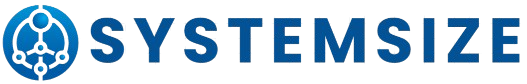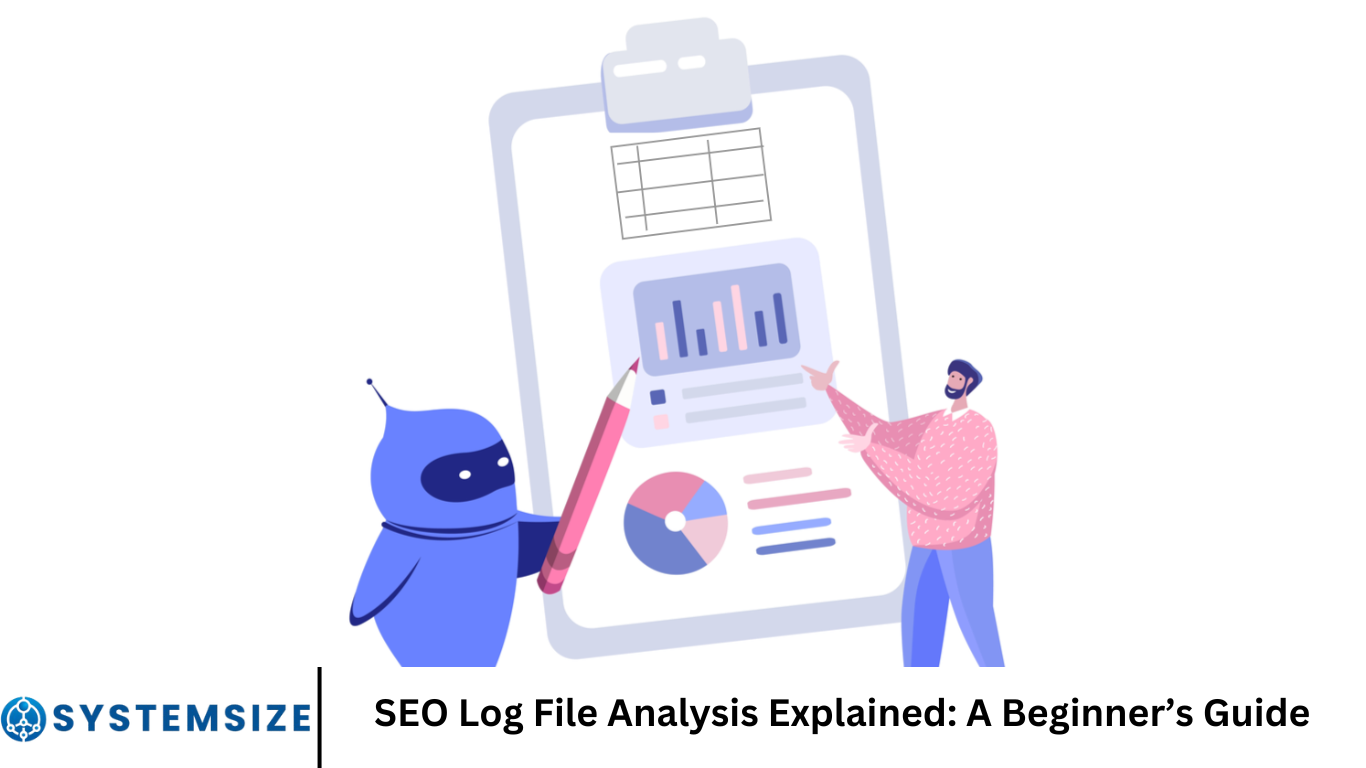Search Engine Optimization (SEO) has evolved significantly over the years, and one of the most underutilized yet powerful techniques in a modern SEO’s toolkit is log file analysis. This guide is designed for beginners who want to understand what SEO log file analysis is, why it’s important, and how to get started with it.
More Read: Step-by-Step Guide: Analyzing Disk Space in Windows 10
What Is a Log File?
A log file is a file automatically generated by a web server that records every request made to the server. Each time a user or bot accesses a page, image, or other resource on your site, the server logs the activity in this file.
A typical log file entry includes:
- IP address of the requester
- Date and time of the request
- Requested URL
- HTTP status code (like 200, 404, etc.)
- User agent (identifies whether it’s a browser, Googlebot, etc.)
- Referrer URL
Why Log File Analysis Matters for SEO
While most SEO tools rely on third-party crawlers or analytics scripts, log files offer first-party data straight from your server. Here are a few reasons why log file analysis is crucial:
1. Understand How Search Engines Crawl Your Site
Log files show which pages search engine bots like Googlebot are visiting, how often they come, and whether they encounter any issues.
2. Identify Crawl Budget Waste
If bots are spending time on low-value or non-indexable pages (like faceted URLs or duplicate content), you can address this and better allocate your crawl budget.
3. Spot Crawl Errors and Issues
Log files can reveal issues like 404 errors, server errors (5xx), or redirects that could hinder your SEO performance.
4. Measure the Impact of SEO Changes
After implementing SEO optimizations, log files help you track if search engines are crawling your updated content.
5. Support Site Migrations and Redesigns
During major changes, monitoring how search engines interact with your site ensures a smoother transition and avoids lost traffic.
How to Access Log Files
1. Via Hosting Provider or Server Access
Most web hosting services allow access to log files via:
- cPanel or similar dashboards
- FTP/SFTP
- Server directories like
/var/log/(Linux)
2. CDNs and Reverse Proxies
If you use services like Cloudflare, Akamai, or NGINX, you may need to configure log exports to get raw access.
3. Use a Logging Tool
You can also use log analysis tools (covered later) that integrate directly with your server to fetch and parse log data.
Key Metrics to Analyze in Log Files
When reviewing logs, focus on the following metrics:
1. Crawl Frequency
How often do bots visit specific pages? This can indicate importance and freshness signals.
2. Bot Type
Are the requests from legitimate bots (like Googlebot, Bingbot) or from scrapers and fake bots?
3. Response Codes
- 200 OK: Successful request
- 301/302: Redirects (check for excessive redirects)
- 404: Page not found
- 503/500: Server errors that block crawling
4. User Agent Analysis
Identify which bots are crawling your site, how often, and from which IP ranges.
5. Crawled vs. Indexed Pages
Compare log data with indexed pages in Google Search Console to find discrepancies.
Tools for Log File Analysis
Several tools can help parse and visualize log data:
1. Screaming Frog Log File Analyser
A desktop tool that makes it easy to upload and analyze raw log files.
2. Botify
An enterprise-level platform with advanced log analysis, crawl optimization, and reporting.
3. OnCrawl
Combines log data with crawl data to provide deeper SEO insights.
4. ELK Stack (Elasticsearch, Logstash, Kibana)
A powerful open-source stack for advanced log processing and visualization.
5. GoAccess
A real-time log analyzer that works on the command line and supports basic SEO monitoring.
Step-by-Step Guide to Performing Log File Analysis
Step 1: Collect Log Files
Access your log files from the server or through your CDN provider. Download them for the date range you want to analyze.
Step 2: Filter for Search Engine Bots
Use user-agent strings and IP validation to isolate Googlebot, Bingbot, and other major crawlers.
Step 3: Identify Crawl Patterns
Use your tool of choice to look at:
- Most and least crawled pages
- Time of day/week bots visit
- Crawl depth (how far into your site bots go)
Step 4: Spot Crawl Issues
Look for:
- High numbers of 404s or 5xx errors
- Redirect chains or loops
- Pages that shouldn’t be crawled (e.g., admin pages, filtered URLs)
Step 5: Correlate With SEO Metrics
Compare your log data with Google Search Console, Analytics, and site crawl data. This gives context on which crawled pages are actually driving traffic and rankings.
Step 6: Take Action
Based on your findings, you might:
- Update your robots.txt file
- Add noindex tags
- Consolidate or redirect duplicate content
- Improve internal linking to under-crawled pages
Best Practices for SEO Log File Analysis
- Automate collection: Set up scripts or tools to regularly collect and store log files.
- Keep historical data: Analyze trends over time to identify long-term issues or changes in bot behavior.
- Segment by bot: Separate logs by user agent to understand how different search engines crawl your site.
- Validate bots: Use reverse DNS lookups to confirm bot authenticity and filter out spam bots.
Common SEO Insights from Log Files
- Uncrawled key pages: High-priority content that’s not being discovered
- Excessively crawled low-value pages: Wasting crawl budget
- Frequent errors: Indicating broken links or technical issues
- Redirect issues: Chains or loops that hurt crawl efficiency
- Bot traps: Infinite URL combinations (e.g., calendars, filters)
Limitations and Considerations
- Data Size: Large websites generate massive logs, which can be difficult to handle.
- Privacy: Ensure compliance with data protection regulations (e.g., masking IPs if necessary).
- Interpretation Skills: Logs are technical. Interpretation requires SEO and server knowledge.
- Real-Time Monitoring: Logs are usually reviewed after the fact, not in real time unless specifically configured.
Frequently Asked Question
What is SEO log file analysis?
SEO log file analysis involves reviewing server log files to understand how search engine bots interact with your website. It reveals which pages are crawled, how frequently, and if any errors are occurring during the crawl.
Why should I analyze log files for SEO?
Log file analysis helps identify crawl inefficiencies, discover uncrawled pages, resolve crawl errors, and ensure your most important content is being discovered and indexed by search engines.
How do I identify Googlebot activity in log files?
You can filter log files by user-agent strings (e.g., Googlebot) and verify bot authenticity using reverse DNS lookups or IP validation.
What tools are best for log file analysis?
Popular tools include Screaming Frog Log File Analyser, Botify, OnCrawl, GoAccess, and the ELK Stack. These tools help parse, filter, and visualize log data efficiently.
How often should I perform log file analysis?
For most sites, monthly analysis is sufficient. However, large or frequently updated websites may benefit from weekly or even daily log reviews to catch issues early.
Can log file analysis help with crawl budget optimization?
Yes. By revealing which URLs are being crawled excessively or not at all, log analysis allows you to adjust crawling behavior and better allocate your crawl budget.
Is log file analysis suitable for small websites?
While more critical for large sites, small websites can still benefit by uncovering basic crawl issues, verifying bot access, and improving technical SEO health.
Conclusion
SEO log file analysis may seem technical, but it’s one of the most powerful ways to gain direct insight into how search engines interact with your website. By reviewing raw server data, you can uncover hidden crawl issues, identify opportunities to improve indexation, and ensure your high-value content gets the visibility it deserves. Whether you’re managing a small site or a complex enterprise platform, incorporating regular log file analysis into your SEO workflow can lead to smarter decisions, improved crawl efficiency, and stronger organic performance over time.