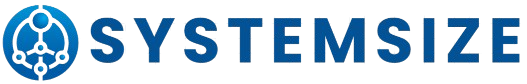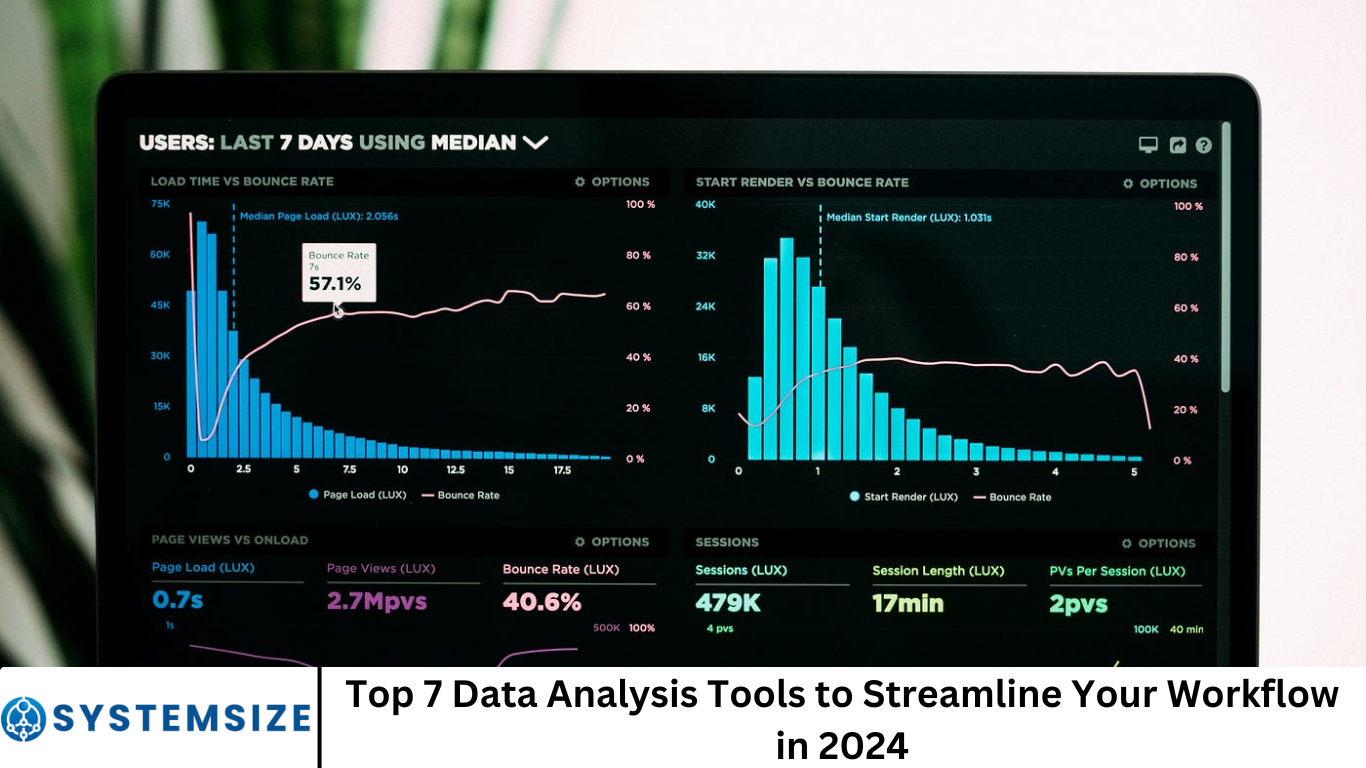Data-driven world, effective analysis is critical for business intelligence, decision-making, and strategic planning. As data becomes increasingly voluminous and complex, leveraging the right data analysis tools can significantly improve efficiency, reduce manual workload, and deliver actionable insights faster.
In 2024, several powerful data analysis platforms are transforming how professionals interpret data and optimize their workflows. Below, we explore the top 7 data analysis tools that can help you streamline your processes and stay ahead of the curve.
More Read: Top 7 Best Practices for Effective Data Management
1. Microsoft Power BI
Overview: Microsoft Power BI remains a leading business analytics solution that enables users to visualize data and share insights across their organization. With a user-friendly interface, seamless integration with Microsoft products, and powerful AI capabilities, Power BI is an essential tool for modern data analysts.
Key Features:
- Drag-and-drop functionality for dashboard creation
- Integration with Excel, Azure, SQL Server, and more
- Natural language query capabilities
- Real-time data streaming and updates
- Built-in AI visualizations
Why It Streamlines Workflows: Power BI automates data preparation and reporting processes. Users can set up automatic data refresh schedules and create interactive dashboards, enabling teams to focus on interpreting data rather than collecting it.
Best For: Business analysts, financial teams, and organizations using the Microsoft ecosystem.
2. Tableau
Overview: Tableau is a powerful data visualization tool known for its intuitive interface and ability to handle large datasets. It empowers users to create stunning and interactive dashboards that uncover insights at a glance.
Key Features:
- User-friendly drag-and-drop interface
- Real-time data analytics
- Integration with multiple data sources (SQL, spreadsheets, cloud platforms)
- Advanced analytics with R and Python integration
- AI-driven data recommendations
Why It Streamlines Workflows: With its vast library of visualizations and automation capabilities, Tableau minimizes the time spent creating reports and enhances collaborative decision-making.
Best For: Data analysts, marketing professionals, and data-driven organizations.
3. Google Looker Studio (formerly Data Studio)
Overview: Looker Studio is Google’s free and versatile data visualization tool that connects seamlessly with other Google services like BigQuery, Google Analytics, and Google Sheets.
Key Features:
- Real-time dashboard updates
- Integration with multiple Google and third-party data sources
- Custom report creation with drag-and-drop
- User access control for collaboration
- Embeddable reports
Why It Streamlines Workflows: Looker Studio automates the reporting process, integrates with existing Google tools, and allows multiple stakeholders to collaborate on data projects in real-time.
Best For: Marketing teams, small businesses, and digital analysts relying on Google platforms.
4. SAS Visual Analytics
Overview: SAS Visual Analytics is a robust platform designed for advanced analytics and enterprise-level reporting. It combines data preparation, exploration, and visualization with AI and machine learning capabilities.
Key Features:
- AI-driven analytics and automated insights
- Intuitive visual data exploration
- Natural language generation (NLG) capabilities
- Built-in governance and security tools
- Scalable cloud-based infrastructure
Why It Streamlines Workflows: With advanced features and enterprise integration, SAS Visual Analytics reduces the time required for data wrangling, allowing users to focus on insights and strategic decisions.
Best For: Large enterprises, data scientists, and government agencies.
5. RapidMiner
Overview: RapidMiner is a no-code/low-code platform designed for data science workflows, predictive analytics, and machine learning. It is ideal for users who want to build models without writing extensive code.
Key Features:
- Drag-and-drop interface for model building
- Over 1500 machine learning algorithms and functions
- Auto-modeling and data prep tools
- Integration with Python, R, and various databases
- Real-time scoring and deployment
Why It Streamlines Workflows: RapidMiner simplifies complex data science tasks through visual workflow design, making advanced analytics accessible to non-technical users.
Best For: Business analysts, data scientists, and academic researchers.
6. Alteryx
Overview: Alteryx is a self-service data analytics platform that allows users to prepare, blend, and analyze data from multiple sources. Its no-code environment makes it especially valuable for business users and data professionals who need rapid insights.
Key Features:
- Drag-and-drop data preparation
- Predictive and spatial analytics
- Integration with R and Python
- Cloud and on-premises deployment
- Robust data cleansing and blending tools
Why It Streamlines Workflows: Alteryx automates data prep and enables end-to-end analytics workflows, allowing users to derive insights faster and with fewer resources.
Best For: Business analysts, operations teams, and companies managing large datasets.
7. Qlik Sense
Overview: Qlik Sense is a data analytics platform that provides powerful associative data modeling and interactive dashboards. Its unique approach to data indexing allows users to explore data freely without being confined to predefined hierarchies.
Key Features:
- Associative data engine
- AI-powered insight suggestions
- Self-service visualizations
- Mobile-ready dashboards
- Scalable for enterprise use
Why It Streamlines Workflows: Qlik Sense allows users to discover relationships and insights across data sets in real-time, significantly reducing the need for complex queries or manual analysis.
Best For: Organizations seeking scalable, flexible analytics across multiple departments.
How to Choose the Right Data Analysis Tool
When selecting a data analysis tool, consider the following factors:
- Data Source Compatibility: Ensure the tool integrates with your existing data infrastructure.
- Ease of Use: Look for a user-friendly interface, especially if team members lack coding experience.
- Scalability: Choose a solution that grows with your business needs.
- Cost: Consider total cost of ownership, including licensing, support, and training.
- AI & Automation: Tools with built-in AI and machine learning can accelerate insights.
Frequently Asked Question
What is the best data analysis tool for beginners in 2024?
For beginners, Microsoft Power BI and Google Looker Studio are excellent choices due to their intuitive interfaces, built-in templates, and strong community support.
Which tool is most suitable for advanced data science and machine learning?
RapidMiner and SAS Visual Analytics offer robust support for machine learning, predictive modeling, and automated analytics, making them ideal for advanced users and data scientists.
Are these data analysis tools cloud-based or desktop-based?
Most tools like Power BI, Tableau, Qlik Sense, and Alteryx offer both cloud-based and desktop versions, allowing flexibility based on organizational needs.
Can I use these tools without programming knowledge?
Yes, tools like Alteryx, RapidMiner, and Power BI provide no-code or low-code environments that are accessible to non-technical users.
How do these tools help streamline data workflows?
These tools automate data preparation, visualization, reporting, and sometimes even model building, reducing manual work and speeding up decision-making.
What’s the best free tool among the listed options?
Google Looker Studio is completely free to use, making it an ideal choice for small businesses and marketers working within the Google ecosystem.
How do I choose the right tool for my organization?
Consider your team’s technical skills, data sources, budget, and whether you need features like AI, real-time dashboards, or collaboration tools. Refer to the “How to Choose” section in this guide for a detailed breakdown.
Conclusion
As we move further into 2024, data analysis tools are not just nice-to-have — they’re essential for staying competitive in a fast-paced digital landscape. Whether you’re a small business, a large enterprise, or an individual analyst, choosing the right platform can dramatically improve your efficiency, decision-making, and bottom line. From user-friendly dashboards in Power BI and Tableau to advanced AI features in RapidMiner and SAS Visual Analytics, there’s a tool for every use case. By leveraging these top 7 data analysis tools, you’ll be well-equipped to harness the full potential of your data and streamline your workflow in the year ahead.